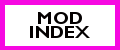Amazing Nectar Recipes with the Bohemian Fruits and Nuts Premium Content
UPDATE : This post has been updated to include new recipes, and the recipes have been sorted by quality.
If you bought the Bohemian Garden set from the Sims 3 Store, you might be disappointed that the set does not contain any special recipes. While you can use the new plants to make old recipes (such as a pancakes), you can also use the new fruit to make Amazing Nectar.
Amazing Nectar Recipes with the Bohemian Fruits and Nuts
Here’s a list of Amazing Nectar Recipes I’ve made the Bohemian Fruits and Nuts Premium Content. Some of these recipes may contain Renoit Grapes, or some other fruit. I did not think to record the base value of these recipes at first.
All recipes I make are made with the following:
- Fruits: Perfect
- Nectar Maker: L’amour des Fruits Nectar Maker
- Nectar Maker Upgrade: Improved Pressing
- Make Nectar Type: Extended Nectaration
- Nectar Making Skill: 10
- Nectar Making Skill Challenges completed: Master of Nectar, Flavorful Feet, Mix Master
- Only Base game fruits, World Adventures fruits, and Bohemian Fruits and Nuts are used for these recipes, unless otherwise noted
Amazing Recipes
Keep in mind that these are really only a few of the thousands of possible Amazing recipes to be made.
- 5 Cocoa, 5 Strawberry
- 2 Blueberry, 1 Cocoa, 1 Peach, 2 Pear, 2 Raspberry, 2 Strawberry (§78)
- 3 Blackberry, 1 Blueberry, 2 Cocoa, 1 Pear, 3 Pecan (§78)
- 3 Blackberry, 2 Blueberry, 2 Pear, 2 Pecan, 1 Strawberry (§80)
- 2 Blackberry, 2 Blueberry, 2 Cocoa, 1 Pecan, 3 Strawberry (§79)
- 1 Blackberry, 1 Cocoa, 1 Pear, 1 Pecan, 2 Raspberry, 4 Strawberry (§79)
- 4 Blackberry, 1 Cocoa, 2 Peach, 2 Raspberry, 1 Strawberry (§79)
- 1 Blackberry, 3 Cocoa, 3 Pear, 2 Pecan, 1 Raspberry (§64)
- 4 Blueberry, 1 Pear, 2 Pecan, 3 Raspberry (§78)
- 1 Blueberry, 2 Cocoa, 4 Renoit Grapes, 1 Pear, 1 Raspberry, 1 Strawberry ( §91)
- 1 Black berry, 1 Blueberry, 4 Renoit Grapes, 1 Peach, 2 Pear, 1 Strawberry (§98)
- 1 Blackberry, 2 Cocoa, 4 Life Fruit, 2 Pear, 1 Pecan (§266)
- 3 Blackberry, 1 Cocoa, 4 Flame Fruit, 1 Raspberry, 1 Strawberry (§221)
- 1 Blackberry, 1 Blueberry, 1 Cocoa, 4 Flame Fruit, 2 Peach, 1 Strawberry (§219)
- 2 Blackberry, 3 Flame Fruit, 1 Renoit Grapes, 2 Plums, 1 Pomegranate, 1 Strawberry (§230)
- 1 Blackberry, 2 Blueberry, 1 Cocoa, 4 Flame Fruit, 1 Renoit Grapes, 1 Lime (§236)
- 1 Blackberry, 3 Flame Fruit, 3 Orange, 1 Pecan, 1 Pomelo, 1 Strawberry (§215) **Requires Grandpa’s Grove
Great Recipes
- 1 Apple, 1 Blueberry, 1 Cocoa, 1 Renoit Grapes, 4 Life Fruit, 1 Pecan, 1 Strawberry (§241)
- 1 Cocoa, 4 Fame Fruit, 1 Pear, 2 Pecan, 2 Raspberry (§212)
- 1 Blackberry, 1 Blueberry, 2 Cocoa, 4 Life Fruit, 1 Peach, 1 Raspberry (§237)
- 1 Blackberry, 1 Blueberry, 1 Cocoa, 4 Life Fruit, 1 Peach, 1 Raspberry, 1 Strawberry (§239)
- 1 Blackberry, 1 Blueberry, 1 Renoit Grapes, 5 Life Fruit, 1 Pear, 1 Raspberry (§227)
- 1 Blueberry, 1 Cocoa, 6 Life Fruit, 2 Raspberry (§325)
- 3 Flame Fruit, 1 Renoit Grapes, 1 Pear, 1 Pecan, 3 Pomegranate, 1 Pomelo (§224)
- 1 Apple, 1 Cocoa, 3 Flame Fruit, 1 Renoit Grapes, 1 Lime, 1 Plum, 2 Pomelo (§230)
Pretty Good Recipes
- 9 Life Fruit, 1 Strawberry (§371)
- 9 Life Fruit, 1 Peach (§360)
- 5 Cocoa, 5 Raspberry
Not Very Good Recipes
- 5 Renoit Grapes, 5 Strawberries (§57)
- 5 Cocoa, 5 Blackberry *
- 5 Cocoa, 5 Pear
- 5 Pecan, 5 Strawberry *
- 5 Pecan, 5 Blackberry *
Terrible Recipes
- 1 Blackberry, 1 Cocoa, 1 Renoit Grapes, 4 Life Fruit, 1 Pear, 1 Pecan, 1 Strawberry
- 5 Cocoa, 5 Blueberry *
- 5 Pecan, 5 Peach *
- 5 Pecan, 5 Pear *
* Using the “Predict Fruit Combo Effectiveness” interaction predicts these combos will be good, but in fact they are not.
If you really enjoy the Nectar Making Skill, I highly recommend Buzzler’s Nectar Combinatorics mod. There are countless combinations of fruits that can make Amazing Nectar, and Buzzler’s mod will help make your sims’ life easier by doing all the math-y algorithmic parts for them.
I plan to add a section that uses more fruits from other expansion packs later, once my sim has all the plants growing again (she has all perfect plants but stopped growing most of them).
Making Amazing Nectar With Buzzler’s Nectar Combinatorics mod
Recommendation: Load your game lightning fast! Worlds that help with testing, building or using CAS.
If you spend a lot of your time in the Sims 3 building houses, creating Sims in CAS, or even just testing out objects or mods, then you might be sick of loading times by now. I have first hand experience with this, because I always have to test my mods before I release them. Especially when testing script mods, it gets to the point where the loading time becomes more of a hassle than actually making any changes to the mod itself.
So, how can you speed up loading times when you just want to build a house or play around in CAS? Disabling custom content does speed up loading times, but it means you won’t be able to use your CC while creating. Actually, the best way to speed up your loading time is to use a really small world! Small, empty worlds have next to nothing for the game to load, which means your neighborhood will load lightning fast! Here’s a list of small, empty worlds that can really help you out when it comes to testing, building and using CAS.
- Armiel’s Builder’s DIY Island – This small island has enough space for one 64×64 lot, or several smaller lots. I have used this island for testing for years, and have recommended in some tutorials.
- Gurra’s Isle of the Midnight Sun – This is a tiny little island which was created for the Midnight Sun Challenge. It’s also really useful for testing and CAS.
- Shivar’s World for Sim and Clothing Creators/Using CAS and Nothing Else – This really small world isn’t even an Island. You can use it for building smaller lots (40×40 or smaller) jumping into CAS quickly, creating scenes for stories, or anything else you can think of.
If you find any other small, empty worlds, that are great for testing because they have nothing in them, be sure to share the links in the comments.
KittyWay animated cat door – unique first from Simlogical
A cats only catdoor, with complete natural feline animations, and 4-way locking just like a real cat door. There is even an option to make it “electronically controlled” (ie keep out strays)
This amazing piece of custom content was possible due to the great teamwork that goes on at simlogical.
Get the KittyWay Cat Door at Simlogical.
Recommendation: CCMagic (it’s true, I’m a Late Adopter)
Ok, so I know I’m late to the party and by now, most people have heard of CCMagic, and maybe even tried it out. Well, I’m here to recommend it to you anyhow. This recommendation is mainly for other Late Adopters, like me. First, let me start off by explaining why it took me so long to really give CCMagic a go. For brevity’s sake, I’ll just list up a short summary.
Why I was a Late Adopter with CCMagic
1. PANIC!!!! When I first installed CCMagic when it was released, it made new folders in my Mods folder and in my Electronic Arts folder and I kind of panicked. I worked hard to keep my CC organized and I didn’t want to ruin it all. (Really stupid reason.)
2. Panic! Yep, it’s on the list twice. You mean I have to put all of my CC in the downloads folder, all together? Just like that? But what about my organization?! (Really stupid reason.)
3. Hard Disk space and bloat. My sims games are on my 128GB SSD drive, which also holds my OS and MMOs. I have to be careful not to keep too much CC or unnecessary files/programs on my C:\ drive or I’ll run out of space on my SSD. I want a second SSD, but I won’t be able to get one any time soon. So for now, I need to make sure I don’t clog up my SSD with extra junk. Having both the merged files and the original unmerged files on the same drive was (and still is) a huge disadvantage for me. (Ok, I think this is a real disadvantage of CCMagic, but maybe Grant will add a feature which make its possible to change the Content folder location. I’ve been meaning to post a couple of suggestions on the CCMagic forums).
4. Laziness. My stuff is already organized, and starting CCMagic meant I would have to organize it in CCMagic as well. (Because manually re-merging packages when I get new CC is so much less work, amirite?)
5. What about script mods? Is it a pain to replace them when they get updated? Twallan updates his mods fairly frequently (if sporadically) so I want to be able to replace them without any fuss. (Mostly unfounded. There are a couple of extra steps involved, but nothing too annoying).
6. Updates. Grant is AWESOME. I do not doubt this. But what happens if he gets bored and/or stops playing Sims? If CCMagic needs an update at some point, where will I be? Out in the dark! (This applies to most of my script mods as well so this argument is invalid)
7. Skepticism. That’s just how I roll (really gotta stop being such a skeptic sometimes).
8. Change? But I’m a TAURUS. Seriously. (lol)
So, any of those reasons ring a bell with you? If so, maybe you’ll find the rest of my post interesting.
Why do I recommend CCMagic?
- If you have enough CC to require that you merge your package files, I recommend CCMagic. If you only have Twallan’s mods in your Mods folder, or maybe a few tuning mods, CCMagic is overkill. But if you are already organizing merged package files, CCMagic will make your life infinitely easier.
- Are you lazy? Then you should use CCMagic. Once you get past initial set up (which is easier than it looks), organizing your CC is a breeze.
- You can organize your CC anyway you want with CCMagic, and you can even create different configurations with which to launch the game, so that you only launch certain CC or Mods when you play certain saves. This is really great for people who like to play strict challenges (such as at Carl’s Sims 3 Forum).
- Similarly, whatever you keep in your Mods\Packages folders is considered “Legacy,” and will not touched by CCMagic. This means those items will always launch with the game.
- If you don’t want to create different sets and just want to merge everything into one file, that’s cool too. You can easily find what you’re looking for if you want to remove or disable something by using the Filter.
- Do you hate sims3packs? Then use CCMagic! CCMagic will install sims3packs by extracting the package file and putting it with the rest of your packaged CC. This means you can completely skip the horrible EA Launcher! There are some limitations to this method (which apply even when you’re not using CCMagic). For example, most counters will not work properly if you install them via package, as the corner counters will not be re-colorable. You can even install lots this way, but in order to uninstall the lot you’ll need to find it in the library and delete it.
- If you prefer to install your store items via package files, you can do that with CCMagic. You’ll need to run the sims3packs through s3rc first though.
- You can still use your Overrides folder with CCMagic.
- You can still use Delphy’s Dashboard with CCMagic. I recommend using it to make sure you don’t accidentally end up with duplicate packages.
- CCMagic will even de-compress your downloads for you. No unzipping required! Just make sure you check for duplicates, as some creators include both sims3pack and package files in their archives.
If you’ve read all of this and you’re thinking about maybe trying out CCMagic, I just want to remind you that there’s absolutely no reason to Panic, so just Don’t Do It. I know it sounds easier said than done, and I also know you probably have no reason to trust me, but just give me the benefit of the doubt here. Before you start, make a back up of your Mods folder. You can even back up your entire The Sims 3 folder if that makes you feel better. CCMagic will not move or touch anything in your Mods\Packages folder. Absolutely everything will be there. Here are some tips for first time users.
Tips for Getting Started with CCMagic
1. Back up everything first! This will give you peace of mind and also a reference if you want to organize your CC the same way.
2. Check out this great tutorial by Mimm at TFM’s Naughty Sims Asylum, where you can also ask questions and get help (you’ll need to register first to read the thread).
3. Stop by the CCMagic forums to ask questions, make suggestions, or just learn more about CCMagic:
4. Don’t forget to install the pre-requisite software if you don’t have it already. It’s listed on the CCMagic download page.
5. If you’re planning to have several sets, add CC to CCMagic in chunks (by putting it in the downloads folder), so that it’s easier to sort through it all. You can currently only drag and drop one file at a time in CCMagic. **Please See the comments for Grant’s explanation on how to drag and drop multiple files in CCMagic!
6. Before you start the game for the first time, go into the Configurations tab, and make sure you have enabled all the sets you want to use (including Legacy or Default).
Download CCMagic at ModTheSims
Recommendation: TS3 Store Content Fixes Directory at MATY
I’ve linked to store content fixes before, but this one is different. A helpful MATYzen has created a seemingly exhaustive list of store content fixes. You can find the list here:
TS3 Store Content Fixes
I also recommend looking at my earlier post about the TS3 Store Premium Content fix by kissing_toast. I have updated it with new information.
Recommendation: Asian Hot Tub Fix at MATY
If you have the Japanese Inspired Living Compilation from the Sims 3 Store (also available in the December 2011 Compilation Set),then you’ve probably noticed that the Infinite Flow Hot Tub has broken animations. There is a tube out of which water should presumably flow, but nothing happens. You can see that the hot tub is using the wrong animation by looking very closely at the base, where the wall with the tube meets the tub.
In this case, the hot tub was assigned the wrong script class. It should have had the same script class as the celebrity reward hot tub from Late Night. The Thermal Sanitarium from the Future Shock Living set also uses this script class. Just changing the script class was enough, however, because the animation didn’t line up with the tube, it had to be scaled to the correct position. This is where kissing_toast comes in! He was able to move the animation so that the water would flow out of the tub and look all pretty and nice like.
Of course, the Infinite Flow Hot Tub isn’t the only broken hot tub from the store. The King and Queen of Steam from the Viva Las Vegas Bedroom set also has a broken animation. I waited with posting this recommendation first to see if using a different script class and making a few adjustments would work, but apparently it’s not going too well. You can check out the thread at MTS if you have any ideas.
Get the Asian Hot Tub fix here, courtesy of kissing_toast at MATY.
Recommendation: Premium Content Fix mod at MATY
Update – Please see this post for information about fixing your Premium Content without a mod (if you don’t de-crapify): DCBackup, ccmerged.package and Your Premium Content Items
If you buy Premium Content from the Sims 3 Store, chances are that you’ve come across at least one seemingly broken feature of a “premium” object. Whether it’s the spell book and fountain of youth conflicting, the ladle for your cauldron not showing up, or if your sim can’t Pick Fruit from the Tree of Prosperity, the broken-ness of EA Premium Content is extremely irritating. If you’re having problems with any of premium content, I have a recommendation for you: the KT’s Store Fixes by kissingtoast at MATY.
There are several different fixes available in the thread, so read the details for each one thoroughly and choose the one(s) you need. You can install all of them, or only one of them. The most important thing you need to keep in mind is that you must have a ccmerged.package in your DCBackup folder, or in your Mods folder, or both.
If you don’t decrapify your Sims 3 packs, these fixes will still work. In some cases a fix is not necessary for non-decrapified content. For example, the Vintage Rotary Phone, which is a registration gift for The Sims 3 Generations, works fine without this fix (re-download the sims3pack if the phone doesn’t have a receiver). This won’t do any harm to your game if you don’t have a problem with all items, or if you haven’t installed them all.
If you’re interested in this fix, go ahead and download it from MATY. If you don’t know how to install package files, visit this link: Installing Sims 3 Package Files and make sure to follow the instructions step by step. If you do it correctly, you will be able to use package files in your game.
Update:
11 December 2012 – I have been going around trying to update these fix posts on my blog, as they do occasionally need updating. This one in particular was terribly out of date, and much of the information was no longer necessary or valid.
Recommended Mod: Buzzler’s Baby Swing Tuning
A lot of people really like my premium Content mods, and for this I am grateful. I am very happy to make stuff that other people would also like their game. Unfortunately, I can’t write script mods, so some mods and fixes for Premium Content are out of my reach. One such mod is tuning for the infamous Baby Swing that let’s your infants and toddlers sit inside all day and night without every needing anything at all. Fairly unrealistic, amiright? Well, Buzzler fixed this for us by taking a look at the script and adding the XML tuning for us! Yay for Buzzler. Honestly, this is kind of old news because Buzzler published the mod in February, but maybe someone stumbled upon this post and finds it useful anyhow.
You can download Buzzler’s Baby Swing Tuning at ModTheSims.
Looking for maternity clothes for your elder females?
This topic comes up pretty frequently on NRaas discussion boards and among users who use a lot of NRaas mods. The Woohooer allows elders to get pregnant, but maternity elder clothes are difficult to find. This results in the so-called floaty head syndrome, in which elders have only a head and feet, and nothing in between. It’s a pretty spooky sight.
Fortunately, there are at least couple of options out there for people with pregnant female elders. These options aren’t perfect. The elder’s head will have a large gap at the neck, although it is only super noticeable if you zoom in on the sim. In any case, it’s a lot better than foaty head syndrome.
The first option is from CmarNYC at MTS: Pregnancy morphs added to six game clothes. You want to download the attachment in the comment I’ve linked to directly, as those files are the ones that are enabled for elders.
The second options is from Bluna at Vila Sims. It’s a Portuguese site and you’ll have to register to download the dress, so you might want to let Google translate for you if you don’t speak Portuguese. Also, the dress is categorized for Teen, which I didn’t like. It was an easy change to make myself, since I install everything in package form anyhow. I just prefer to get my teen maternity clothes from Poppy Sims.
I’ve shared some screenshots with you below. You might notice that the elder sim is not slouching, but standing straight. I’m not sure it’s possible for a pregnant sim to slouch in the game, which is why the maternity clothes leave an unseemly gap at the neck.
- Bluna’s Dress
- Pregnant Elder in Maternity Clothes by Cmar
- Unseemly gap at the neck, but it’s better than floaty head syndrome!
- Cara is an elder, but she’s also pregnant.
The Riche family was created by SimSample, and you can download them at the exchange.