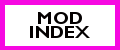ABOUT PATCH 1.55
For information about my mods and patch compatibility, please visit Simlogical: ABOUT PATCH 1.55
Back and refreshed :)
Back from the weekend trip to France. It was lovely as usual 🙂 Many thanks to Dee & Crin for their well wishes. I’m feeling nice and refreshed for the upcoming patch update madness.
You can find some pictures at my personal tumblr blog, if you’re interested 🙂
Off for the weekend
Hubby and I are taking a weekend trip to the family lake house in France, so I won’t be around. We’ll probably be back Sunday evening, so I’ll catch up then 🙂 Have a nice weekend!
Problem: My Baby Dragon is frozen.
Help! My Baby Dragon is frozen, with its wings spread.
Problem: Baby Dragon freezes with its wings open. This issue can sometimes occur when a sim is interrupted while interacting with a dragon, or when you purchase a Baby Dragon from the BuyDebug menu.
Solution: There are Two different ways to fix this issue.
Option 1: When your dragon is frozen, have your sim interact with it anyhow. The dragon will be invisible while the sim carries it (you will still see the frozen dragon on the floor), but once the sim puts the dragon in its inventory, it will not be frozen any more (and the dragon will no longer be on the floor). Your sim may also freeze while trying to interact with the frozen dragon. In this case, cancel the interaction, and both the sim and the dragon should unfreeze.
Option 2: If option 1 does not help, your next option is to use a mod to reset the dragon.
- You can use NRaas DebugEnabler to reset the frozen baby dragon. Simply click on the dragon and go to: NRaas > DebugEnabler > Options: Baby Dragon > Object… > Reset
- If you use AwesomeMod, enable debug interactions and reset the object that way.
Related Reading:
Island Paradise Patch
If EA keeps to the schedule they’ve been using for the last several expansions, we can expect the Island Paradise patch very soon, possibly even Sunday or Monday. As usual, in preparation for the patch, I recommend Crinrict’s What to do before patching advice.
Unfortunately, I am not able to predict which of my mods will require updating and which will not. However, some of my mods are 100% certain to require an update:
- No Celebrity Level requirements for Film (Acting/Director) Career
- Horse mod: No Autonomous Exit Box Stall, slower motive decay
- Improved Beloved Pet, and other Animal-Related Traits
- No/Slower Social and Exercise Decay for Pets
- No Academic Performance Decay
I will do my best to get incompatible mods updated as quickly as possible.
UPDATE: No Celebrity Level requirements for Film (Acting/Director) Career did not require an update after all!
Build and Save Crash: Crash to Desktop when adding another floor to lot
Problem: The game crashes to desktop while saving after adding another floor to the lot.
Cause: This issue is related to the Sims 3 Seasons Expansion Pack, though it is unclear what exactly causes the problem. It seems that the lot somehow becomes corrupt after changes in weather/seasons, and this causes the crash.
Solution: There are at least 4 possible solutions, but nothing that seems to work for everyone. Crinrict has highlighted three of them (suggested by others) in her post at the official forums: Crashing on Saving – An Analysis
The fourth solution is by another user, 8NiSci8:
I recently came across this problem in my game, and tried all three solutions provided in Crashing on Saving – An Analysis, however, it was the fourth, by 8NiSci8, that helped me. It is possible that there are several different ways the lot can become corrupt, so while Solution A works for Simmer X, Simmer Y may need to use some other solution. I was actually able to cut 8NiSci8’s solution down a few steps by skipping steps 5 and 6.
Many thanks to Crin for organizing the thread at the official forums (and the EA forums!), and also to everyone who shared their possible solutions.
Update: Another solution that worked for me was going to edit town and using the Move Lot tool (hand icon) to move the entire lot to another lot. I wanted to move my lot anyhow so this was a better solution for me.
Related Reading:
Problem: The violin skill bar doesn’t show while my sim is playing. It only flashes when my sim finishes.
Help! I purchased the Duke of Bows Renaissance Fair from the Sime 3 Store, but when my sim plays the Violin the skill bar doesn’t show up.
There are two separate issues with the violin, although the firts is not really an “issue,” as it means the violin skill is working correctly.
1. The skill bar doesn’t show while my sim is playing. It only flashes briefly when my sim finishes.
This is not a bug. In this case, the violin skill is working correctly. The violin skill is not calculated continuously while the sim is playing the violin. Instead, the skill gain is calculated at the end of the interaction (either because you canceled the interaction, or because the sim finished playing), based on how long your sim was playing. Your sim gains 800 skill points per sim hour spent playing the violin. The advantage to coding the violin this way is that your sim will not reset if your ccmerged.package is corrupt or incomplete. Instead, the sim will play the violin like normal, but will not gain any skill.
2. My sim plays the violin for hours but never gains any skill.
If your sim does not gain skill points when you cancel the interaction, or when the interaction finishes (see point 1 above), this means the actual violin skill is not installed properly in your game. Your ccmerged.package is either incomplete or corrupt. To fix the issue, please read: DCBackup, ccmerged.package and Your Premium Content Items
Related Reading:
- Violin Compositions – Think you’re missing compositions? Good news: You’re not!
- Premium Content: Missing Accessories – Violin bow doesn’t show up? You can fix that here.
- Dragon Valley Problem: Dragon Eggs won’t hatch – This is essentially the same issue as missing accessories
- What is the ccmerged? – A more detailed explanation of what the ccmerged is, and why you need it
Violin Compositions
It appears that it was EA’s intention for the user not to be able to choose the first 6 songs for the new store Violin. They are more like learning curve songs, and the sims don’t play them very well. For example, the level 0 song is played very poorly, and you wouldn’t expect a sim with skill level of 6 or higher to play so poorly.
It seems more likely that the description in the violin User Manual at the store is actually just not 100% accurate. The violin does provide all of these new compositions, but your sim can’t choose to play all of them.
UPDATE: It has been confirmed that the description at the store is wrong. There are only 5 compositions for the violin. See: http://forum.thesims3.com/jforum/posts/list/682018.page#10879852 (plus three medieval compositions).
Recommendation: Load your game lightning fast! Worlds that help with testing, building or using CAS.
If you spend a lot of your time in the Sims 3 building houses, creating Sims in CAS, or even just testing out objects or mods, then you might be sick of loading times by now. I have first hand experience with this, because I always have to test my mods before I release them. Especially when testing script mods, it gets to the point where the loading time becomes more of a hassle than actually making any changes to the mod itself.
So, how can you speed up loading times when you just want to build a house or play around in CAS? Disabling custom content does speed up loading times, but it means you won’t be able to use your CC while creating. Actually, the best way to speed up your loading time is to use a really small world! Small, empty worlds have next to nothing for the game to load, which means your neighborhood will load lightning fast! Here’s a list of small, empty worlds that can really help you out when it comes to testing, building and using CAS.
- Armiel’s Builder’s DIY Island – This small island has enough space for one 64×64 lot, or several smaller lots. I have used this island for testing for years, and have recommended in some tutorials.
- Gurra’s Isle of the Midnight Sun – This is a tiny little island which was created for the Midnight Sun Challenge. It’s also really useful for testing and CAS.
- Shivar’s World for Sim and Clothing Creators/Using CAS and Nothing Else – This really small world isn’t even an Island. You can use it for building smaller lots (40×40 or smaller) jumping into CAS quickly, creating scenes for stories, or anything else you can think of.
If you find any other small, empty worlds, that are great for testing because they have nothing in them, be sure to share the links in the comments.
Dragon Valley Problem: Dragon Eggs won’t hatch
Help! I bought Dragon Valley from the Sims 3 Store, but my dragon eggs won’t hatch. When the timer says 0 minutes, I get a notice saying the egg will hatch soon but nothing ever happens!
This is a very common issue that is, fortunately, easily fixed.
The reason the dragon egg does not hatch is because the game cannot find the resources for the baby dragon, so the baby dragon cannot be created. This happens when the dragon has not been installed correctly through the Launcher. It’s not something you’ve done wrong. For some reason, the Launcher did not properly install the dragon for you. Please take note that this is not related to the ccmerged.package, but you should still make sure your ccmerged.package is updated because the dragons provide custom moodlets.
Solution
- Re-install Dragon Valley until the egg hatches.
Do not uninstall Dragon Valley first. Just re-install it right on top of your previous installation. It could take several tries for the baby dragon to be properly install, so fee free to just install the sim3spack say, 3 times in a row, and then check your game.
Did you install a pirated copy and then purchase Dragon Valley afterwards?
If you first installed an illegally obtained copy of Dragon Valley before purchasing the real deal, you are very likely to have problems with your eggs hatching. If you uninstall your pirated copy and then install a legit copy, but your eggs don’t work, your launcher did not properly uninstall all of the resources for Dragon Valley. This happens a lot with the launcher. To fix this issue, you have two options:
- Make a Clean Sims 3 Folder and re-install ALL of sims3packs, including store sims3packs.
- Use KT’s StoreFix DecrapFixes from MATY
Related Reading
- Premium Content: Missing Accessories -Eggs not hatching are the exact same issue described here.
- DCBackup, ccmerged.package and Your Premium Content Items – Find out how to fix other Premium Content issues
- What is the ccmerged? – A more detailed explanation of what the ccmerged is, and why you need it
- Recommendation: Load your game lightning fast! Worlds that help with testing, building or using CAS – Tired of testing? This will help.