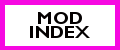Super Hampers — Automatic Laundry Pick Up (Plus Bigger Hampers)
Tired of your sims leaving their clothes all over the house? Is your click finger numb from dragging those 800 clothes piles to the hamper every sim hour (how do they have so many clothes that all look the same)? If so, prepare to rejoice. My new Super Hamper series will automagically collect all of your sims laundry without any effort on your part.
Important Details:
- This mod is base game compatible.
- The Super Hamper Script is base game compatible, but the hampers cloned from Ambitions, TLS and UL will require their respective EP/SP in order to be used.
- If you want to use a CC hamper with this mod you can either provide me a link to the CC hamper, so I can make an override for you, or you can make one yourself.
- This mod was built with patch 1.63. May work with earlier patch levels but I am unable to verify this.
- This is not a default replacement.
Download and more information available at Simlogical.
Buyable Permanent Sultan’s Tabernacle
New Scripted Object mod: This mod allows you to buy a permanent Sultan’s Tabernacle to place on community lots and homes. This is similar to the tents at base camps, in that your sims will not be able to place the object in their inventory.
Get the mod at Simlogical: Buyable Permanent Sultan’s Tabernacle (WA)
Late Night Gig Scheduler Deluxe: Be your own agent!
Tired of waiting for those coveted gig phone calls? Be your own agent and book those gigs yourself!
So here it is, my newest creation! This is a scripted object that will allow you to pop Late Night Gig opportunities for your Late Night Band without having to wait for the phone call. You can place this on community lots, or in your sim’s home. Interactions are only available for sims in a Late Night Band.
More information and download available at Simlogical.
Already Edited OBJK Resources for Custom Food
Latest update: 7 October 2013 – Fixed an issue with OBP’s Edible Cherry Dessert
Please update your Custom Food Script mod!
Update 17 May 2012 – I update these overrides whenever I find new Custom Food. If there is Custom Food you’d like to see edited, drop me a line.
What is this?
This is a merged package file of my personal edited OBJK resources for Custom Food from all known custom food creators.
If you would like to edit the OBJK resources yourself, you can do so easily: Edit Your Custom Foods Easily: s3sr OBJK Resource Scripts (Batch processing, NO s3pe needed).
:!!!: NOTE: This package contains ONLY the altered OBJK resources. They will NOT add the items to your game, if you have not already installed them. You must download the objects yourself from the creators (see below for links to various collections). Additionally, please note that no objects are altered with these overrides. These overrides merely force the objects to use my custom script, instead of EA’s coding for the WA dried food.
How Do I use these files?
1. You must have my Custom Food Script installed to use these overrides. These overrides require the most recent version of my script mod. You may need to re-download the script.
2. Put the package file in your Mods\Overrides folder and ensure that the Overrides folder has a higher priority than other folders.
If you do not have an Overrides folder and do not know how to set one up:
- Go here and download the Framework.zip.
- Unzip the file.
- Replace your Resource.cfg with the one in the Framework.zip you just downloaded.
- Create a folder a folder called Overrides in Documents\Electronic Arts\The Sims 3\Mods\
- Put this mod in your newly-created Overrides folder.
It’s that easy.
Overrides are included for the following objects
- Around The Sims 3 – Edible Pastry Foods Part One
- Around The Sims 3 – Edible Pastry Foods Part Two *
- Around The Sims 3 – Edible Food Cart Food *
- Around The Sims 3 – Edible Easter Chocolates
- Around The Sims 3 – Edible Taco from Mexican Restaurant Collection
- Around The Sims 3 – Edible Candy Bar from Grocery Part 4 *
- Around The Sims 3 – Chocolatier
- Around The Sims 3 – Advent Calendar Gifts
- Around The Sims 3 – Christmas Buffet
- Around The Sims 3 – Pizzeria *
- Around The Sims 3 – Morrocan Living (Oriental Pastries)
- One Billion Pixels – Edible Burgers
- One Billion Pixels – Edible Cakes
- One Billion Pixels – Edible Cheesecake
- One Billion Pixels – Edible Cupcakes
- One Billion Pixels – Edible Deli
- One Billion Pixels – Edible Pastries
- One Billion Pixels – Edible Sushi
- One Billion Pixels – Edible Pizza
- One Billion Pixels – Edible Lasagna & Tiramisu
- One Billion Pixels – Edible Wedding Cakes & Topper
- One Billion Pixels – Edible Halloween Cookies
- One Billion Pixels – Edible Plumbob (Christmas Gift 1)
- One Billion Pixels – Edible Cherry Dessert (Christmas Gift 5)
- Parisian Sims – Edible Religieuse
- Parisian Sims – Edible Macaron
- LunaYue – Edible Traditional Chinese Mooncake
- Moon333 – Set functional food “Sweets”
- Mimoto – Edible Sushi
- Mimoto – Edible Pies and Plates
Download
The following package file contains all OBJK overrides for all currently published ATS3, OBP and Parisian Sims Custom Food. Remember: This package will not add the objects to your game. You must download the objects directly from the creator.
These OBJKs are edited so that different objects use different quality-level script classes. The table below is a general explanation of how I have chosen an object’s script class. Some exceptions may apply.
You must have the most recent version of my mod in order to use these overrides. Download the latest version of the Custom Food Script.
| ScriptClass | Generally reserved for |
|---|---|
| NonaDriedFoodLow | Sweets & Treats: Macarons, Cupcakes, Donuts etc. |
| NonaDriedFoodMid | Bread-y Foods: Croissants, Pretzels, Muffins, etc. |
| NonaDriedFoodHigh | Savory Foods: Burgers, Tacos, Sandwiches, Quiches, etc. |
| NonaDriedFoodDessert | Fancier Desserts: Forêt-Noir, Religieuse, etc. |
| NonaDriedFoodPizza | Pizza, currently only available from OBP. |
| NonaDriedFoodCookie | All cookies. |
| NonaDriedFoodRawMeat | All raw meats. |
| NonaDriedFoodSushi | All sushi and sashimi related foods. |
- All overrides are merged into one package file.
- If you do not have one of the custom foods installed, it will not harm your game and you will not see the object in the catalog.
- If you wish, you may open the package in S3PE and delete the OBJK resources for objects you do not have.
- You may also edit the OBJK resources in this package to use a different script class.
- All OBJK resources are properly labelled, so you know what each OBJK is.
- Put this package in the Mods\Overrides folder.
- Delphy’s Dashboard may report a conflict with the edible foods. This is a non-issue and can be ignored.
Nona_AllOBJKOverrides.zip | MediaFire Mirror
Script mod: Script for Custom Foods (removes Foul Food, Tunable)
This mod is also available at MTS. This mod is compatible with patch 1.42.
This is an object script mod for Custom Edible Objects such as: Edible Pastries from Around The Sims 3 (see also: Part 2), Easter Chocolates from Around The Sims 3, Edible Cupcakes from One Billion Pixels, and Edible Sushi from One Billion Pixels. Parisian Sims also has some edible custom food.
For a full directory of custom edible food see: Custom Edible Food Directory
If you have ever used those objects (and I do recommend them, they are really fun), you may have noticed that snob sims do not enjoy them as much, because they are using the script class of the WA Dried Food. Additionally, when sims eat those foods, their Tomb Stats counter for Dried Food Eaten increases, and moodlet origin is listed as “From Eating Dried Food.” This script is an altered version of EA’s DriedFood script, which removes those side effects (and more!).
This mod is compatible with patch 1.42.
Updates:
17 November 2012 – NEW CLASS: NonaDriedFoodRawMeat – This class is used for all raw meats. Raw meats are intended for consumption by Werewolves and Vampires. If you want non-Werewoleves and non-Vampires to be able to eat Custom Raw Meat, download the optional tuning: NonaEdibleFood_RawMeatForAll_Tuning
Custom Raw Meats – You can get Custom Raw Meats made by me and Cmo at Simlogical. These do not require OBJK override, but they do require this mod.
For full change log, visit the MTS post.
Note: This mod contains ONLY the script and the tuning. If you wish for your objects to use this mod, you must enable it by changing the script class in the OBJK resource of your objects. See below for more information.
Requirements
- Built with patch 1.33. Should work for 1.31 and 1.32 as well. May work for earlier patches, but I am unable to test this.
- Does not require any expansion packs.
Conflicts: This mod has no known conflicts.
What is this mod?
This is a wholly new script class based on EA’s DriedFood from World Adventures.
- Snob sims will not receive the Foul Food moodlet when they eat custom food which uses this script.
- Custom Food will not contribute towards the dried food eaten statistic in the WA Adventure Journal, when using this script.
- Moodlet origin will be “From Eating Yummy Meal” instead of “From Eating Dried Food,” when using this script
- This script has six tunable food quality types (Low, Mid, High, Dessert, Pizza, Cookie). Much better than the EA Original!
- This script does not replace or otherwise override WA Dried Food. Your WA Dried Food will not be affected by this mod.
- This script contains custom moodlets! Your sims can eat their custom food on top of their normal meal and get an extra buff for it, if they so choose.
Script Class
The following script classes are available with this mod.
- Sims3.Gameplay.Objects.FoodObjects.NonaDriedFoodLow
- Sims3.Gameplay.Objects.FoodObjects.NonaDriedFoodMid
- Sims3.Gameplay.Objects.FoodObjects.NonaDriedFoodHigh
- Sims3.Gameplay.Objects.FoodObjects.NonaDriedFoodDessert
- Sims3.Gameplay.Objects.FoodObjects.NonaDriedFoodPizza
- Sims3.Gameplay.Objects.FoodObjects.NonaDriedFoodCookie
- Sims3.Gameplay.Objects.FoodObjects.NonaDriedFoodRawMeat
Tunables
All food types are tunable.
Why so many types?
With several different quality types, creators have more options. They can create, for example, candy bars that aren’t very filling, but also a delicious sandwich that can serve as a great meal. Since the different quality types are tunable, users are able to choose how they want the items to function in their own games. Perhaps some people want custom edible foods to only serve as a snack, while others would like them to replace meals entirely. The possibilities may not be endless, but there is a great opportunity for various levels of customization with this mod.
| Tag | Description | Found in |
|---|---|---|
| HungerGain | How much hunger the sim should gain from eating this dried food | Sims3.Gameplay.Objects.FoodObjects.NonaDriedFood* XML |
| ThirstGain | How much thirst a vampire will gain from raw meat | Sims3.Gameplay.Objects.FoodObjects.NonaDriedFood* XML |
| EffectValue | Strength of the Meal buff the sim gets from eating this. | buffs_nonadriedfood XML |
| TimeoutLength | Duration of the Meal buff the sim gets from eating this. | buffs_nonadriedfood XML |
Tunable Defaults
| Food Quality Type | HungerGain | Moodlet | Strength | Duration |
|---|---|---|---|---|
| NonaDriedFoodLow | 75 | Tasty Treat | 5 * (EA Original: 0) | 120 |
| NonaDriedFoodMid | 90 | Sumptuous Snack | 10 | 120 |
| NonaDriedFoodHigh | 120 | Gastronomical Delight | 25 | 120 |
| NonaDriedFoodDessert | 60 | Blissfully Satisfied | 25 | 120 |
| NonaDriedFoodPizza | 120 | Pizza! | 25 | 120 |
| NonaDriedFoodCookie | 25 | Cookie! | 10 | 120 |
| NonaDriedRawMeat | 120 | Varies by Occult status | Varies | 120 |
* This is the only one that is different from EA tuning.
Special Information Custom Pizza Food (such as OBP’s Edible Pizza).
- All sims receive a custom moodlet (Pizza!) when eating Custom Edible Pizza.
- Sims with the Pizza Appreciator trait will also receive an “Amazing Meal” moodlet, which grants +40 mood and lasts 8 hours.
- Fully Tunable. See Sims3.Gameplay.Objects.FoodObjects.NonaDriedFoodPizza XML for tuning.
- You can disable the Amazing Meal moodlet by setting PizzaAppreciatorMealBuffStrength to 0.
- Sims with the Computer Whiz trait will also receive an “Great Meal” moodlet, which grants +25 mood and lasts 8 hours.
- Fully Tunable. See Sims3.Gameplay.Objects.FoodObjects.NonaDriedFoodPizza XML for tuning.
- You can disable the Great Meal moodlet by setting PizzaAppreciatorMealBuffStrength to 0.
Special Information about Custom Cookies
- Childish and Excitable sims have a chance to play an excited reaction after eating a cookie. If a sim eats two or more cookies in a row, the reaction will only (possibly) play after the first cookie. Reactions will not play again until the cookie moodlet times out or is removed.
- This chance is tunable. You can tune it by opening the mod package and altering the _XML called NonaDriedFood.Buffs.BuffCookie.
- Default chance for excited reaction from Childish and Excitable sims is 50%.
Special Information about Custom Raw Meat
- By default, non-Vampires and non-Werewolves cannot eat Raw Meats. You can alter this by using the Optional tuning file attached in the downloads section.
- All vegetarians get sick from eating raw meat.
- Daredevil non-Vampire/non-Werewolves will get a special moodlet when eating Raw Meats. Requires the Optional tuning file to be placed in your Mods\Packages folder.
Who should use this mod?
- Creators making custom food might be interested in this mod, as the custom food will function a bit better and will have more options.
- Users who download custom food which uses this script, will need to download this script (unless otherwise specified by the creator).
- Users who have downloaded custom food which does not use this script, can use my OBJK overrides so that their custom food uses this script.
How to Install:
1. Place the NonaEdibleFood_WITHCustomBuffs.package in your Mods\Packages folder, or wherever you keep your mods.
2. Make sure you have installed some custom food from ATS3, OBP or Parisian Sims! (see: Custom Edible Food Directory)
3. Download the OBJK Overrides available at my blog and place them in your Mods\Overrides folder.
4.Optional: Download NonaEdibleFood_RawMeatForAll_Tuning to allow all sims to eat custom raw meat.
5. (Optional Step) Tune the objects to your liking by editing the XMLs in the NonaEdibleFood_WITHCustomBuffs.package.
6. Before you start your game for the first time with this mod installed, delete the scriptcache.package found in Documents\Electronic Arts\The Sims 3
Note: This mod does work with ani’s Sell from Inventory mod. Food that uses this script will current only show up in “Food” registers when using ani’s Sell from Inventory mod.
- Hayleigh eats a bagel form ATS3, which is using the High Quality script. Her hunger bar fills up and she gets a +25 moodlet.
- Nadya has a chocolate bunny snack (from ATS3). It’s using the Low Quality Script, so her hunger bar doesn’t fill entirely and she only has a +5 moodlet (reminder: this is tunable).
- Nadya seems to really like chocolate (look at that heart over her head!). This chocolate egg (from ATS3) is using the Mid Quality script.
Distribution policy: You may distribute this script with your objects, claim it as your own, upload it elsewhere, whatever you want. However, in order to avoid possible conflicts due to duplicate XMLs, I do recommend that you link here and ask people to download the mod separately.
Localization: This mod now requires translations. Currently, all localizations are in English unless otherwise stated. Before you translate my strings, please ensure you agree to my distribution policy above. Note: The mod currently contains English text for all non-English games. Unless translated, moodlets will appear in English, but you won’t see any strange or blank text.
Do you want to translate this mod? First, thanks so much for your interest! Second, please download the NonaEdibleFood_Strings_EN.zip in the Downloads section, and translate the strings in the text document. Save the translated document and re-upload as an attachment. This is the most convenient way for me to keep the package file updated.
This mod requires new translations for all languages!
– 4 November – Updated French translation
– 23 October – Added Japanese Translation
– 21 May – Added Dutch translation
– 14 May – Added French translation
Download: NonaEdibleFood_WITHCustomBuffs.zip
Download: NonaEdibleFood_RawMeatForAll_Tuning.zip
Download: Strings (for translation only)
Additional Credits:
This mod would not be possible without: Twallan (for his unprotect script), Peter Jones (for his unprotect program), Velocitygrass (for custom origins), and last but certainly not least, Buzzler, for all of his help, patience and kindness (not to mention his totally amazing logger and debug interactions).
Inge & Peter Jones for s3pe, everyone in the modding discussion forums at MTS, armiel for the Builder’s DIY Island, spladoum for encouraging me to post this. Also, credit is due to the creators of these lovely objects which inspired this mod, ATS Sandy (ATS3, the first!) and New One (One Billion Pixels). Without their awesome foods, my mod is useless 🙂
Lovely sim models by HystericalParoxysm (Nadya Crane) and SimSample (Hayleigh Honey).
Buyable Culinary Career Rewards: MinusOne Kelvin Fridge
This mod exists on MTS, and I actually used it for a long time. Unfortunately it’s outdated and corrupt, not to mention the improvements it could use . So, I’ve gone ahead and re-done it.
This mod is compatible with patch 1.36
Important Details:
- This mod does not require any Expansion or Stuff Packs.
- This mod was built with patch 1.29. Due to its simplicity, this mod may not necessarily require an update after major patches. It’s always best to check in, though.
- Since this is an override, it is a much smaller package than cloning the entire object.
Compatibility:
- This mod overrides the RefrigeratorDrawerReward OBJD resource in the FullBuild0.package .
- This mod is NOT compatible with any other mod that alters the RefrigeratorDrawerReward OBJD resource in the FullBuild0.package . I am not currently aware of any mod that alters this resource. The Buyable Culinary Career Reward mod at MTS is a clone of the refrigerator.
- If you are not sure if a mod will conflict with another, use Delphy’s Sims 3 Dashboard Tool to check.
The Object:
- Costs 4000§
- Found in Buy mode in: Kitchen > Fridges. Appliances > Appliances Large.
- Exact same polygon count as the EA object because this is the EA object.
- Note: The details in the catalog might look different for you as I am using Awesomemod.
Download Available at Simlogical
Additional Credits:
Peter & Inge Jones for S3PE, Armiel for the Builder’s DIY Island which I use so frequently for testing.