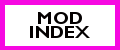Tutorial: Tuning mods and Commodity Kinds
You can get more information about ITUN resources at Simlogical: ITUN modding discussion
An updated list of Commodity Kinds is also available at Simlogical: Commodity Kinds
The purpose of this post is to explain ITUN mods and how Commodity Kinds are used when making them. Somebody over at MTS asked me for a list of Commodity Kinds, and I figured, while I’m at it, I might as well explain a little bit in case there’s somebody out there wanting to learn more about tuning mods. It’s not exactly a tutorial, so sorry about it! I wasn’t sure what else to call it.
Introduction
If you’ve ever used a “no autonomous” (or less/more autonomous) mod, then you’ve used a mod that alters an ITUN resource. ITUN resources are generally found in the GameplayData.package, but they are also present in the EA Premium Content items. ITUN resources are what allow (or disallow) your sims to use interactions autonomously. You can use ITUN resources to increase/decrease motives or skills when doing an interaction, or to make certain sims more/less likely to use a certain interaction autonomously. To do this, you need to advertise a certain commodity. Commodity kinds are defined in the core, in Sims3GameplaySystems.dll.
Example ITUN
Here’s an example of what an ITUN resource looks like. Notice that it is written mostly in plain English, so pretty much anybody with a package editor and text editor can make ITUN mods (the same is true for XML mods). This is the RepairHotTub_HotTubBase ITUN resource found in the GameplayData.package.
<?xml version=”1.0″?>
<base>
<Interaction name=”Sims3.Gameplay.Objects.Plumbing.HotTubBase+RepairHotTub+Definition” />
<Object name=”Sims3.Gameplay.Objects.Plumbing.HotTubBase” />
<CodeVersion name=”BaseGame” considerCodeVersion=”False” />
<Current_Tuning>
<Disallow DisallowAutonomous=”False” DisallowUserDirected=”False” DisallowPlayerSim=”False” />
<BaseAvailability>
<AgeSpecies AgeSpeciesValue=”T,Y,A,E” />
<MotiveThreshold MotiveThresholdType=”None” MotiveThresholdValue=”0″ MotiveBelowCheck=”False” />
<MoodThreshold MoodThresholdType=”None” MoodThresholdValue=”0″ />
<SkillThreshold SkillThresholdType=”Handiness” SkillThresholdValue=”0″ />
<CareerThreshold CareerThresholdType=”Undefined” CareerThresholdValue=”0″ IncludePastCareers=”False” />
<Lot AllowNonGreetedSimsIfObjectOutside=”False” AllowNonGreetedSimsIfObjectOutsideUserDirected=”True” AllowGreetedSims=”True” AllowOnCommunityLots=”True” AllowOnAllLots=”False” />
<World RestrictionType=”None” Types=”” Names=”” />
<Room AllowInTombRoomAutonomous=”False” />
<Misc DisallowedIfPregnant=”False” DisallowedFromInventory=”False” />
</BaseAvailability>
<Check type=”All” value=”0″ />
<Tradeoff name=”RepairHotTub”>
<Localization autoGenerate=”True” />
<Time value=”1″ addRoute=”True” />
<Exit funExit=”False” stressExit=”True” interruptible=”True” />
<RouteLeadIn allowed=”False” />
<AskJoinInteraction joinable=”False” />
<ScoringFunction alwaysChooseBest=”False” name=”” specificCommodity=”None” />
<ActionTopic name=”” ActionTopicUnavailableAfterActionFinishes=”False” />
<Output>
<Change type=”TraitHandy” advertised=”200″ locked=”True” actual=”200″ updateType=”ImmediateDelta” timeDependsOn=”False” updateEvenOnFailure=”True” updateAboveAndBelowZero=”Either” />
<Change type=”SkillHandiness” advertised=”200″ locked=”False” actual=”0″ updateType=”ContinuousFlow” timeDependsOn=”False” updateEvenOnFailure=”False” updateAboveAndBelowZero=”Either” />
<Change type=”BeRepairman” advertised=”200″ locked=”True” actual=”200″ updateType=”ContinuousFlow” timeDependsOn=”False” updateEvenOnFailure=”False” updateAboveAndBelowZero=”Either” />
<Change type=”BeButler” advertised=”200″ locked=”True” actual=”200″ updateType=”ContinuousFlow” timeDependsOn=”False” updateEvenOnFailure=”False” updateAboveAndBelowZero=”Either” />
</Output>
</Tradeoff>
<Notes Notes=”” />
</Current_Tuning>
</base>
Since I’m focusing on commodity kinds in this post, I’ve highlighted the output in orange text. This is what causes skills and motives to change when performing an interaction. This is also where you “advertise” an interaction for a sim. If you wanted your Butler to be less likely to repair a broken hot tub, you could decrease the number in advertised=”200″ to something smaller. Making the number negative would be similar to removing autonomy for the repair hot tub interaction for the butler.
If you look at the top of the quote, you’ll notice this is where you can make interactions available for other age groups, as well turn of autonomy completely, or make the interaction not available to player sims, etc. All ITUN resources follow the same format. To make the cow plant safe for active sims, for example, I changed DisallowPlayerSim=”False” to DisallowPlayerSim=”True” in the Eat Cake ITUN, making the interaction not available to active sims.
Commodity Kinds
Finally, the purpose of this post! Below you’ll find a list of all commodity kinds defined in the core as of patch level 1.63-1.67. Click for more 😉
Mod: Fit Atmosphere (Gym) Moodlet Fix
This mod adjusts the multiplier for the Athletic Skill when having the Fit Atmosphere moodlet so that your sim will actually gain athletic skill when working out at the gym. Additionally, this mod also alters the Fitness Multiplier at the Gym, and will cause your sims to lose weight and gain fitness faster when working out at the gym.
The EA tuning for these two multipliers is broken, as they are both set to “.5” which actually means that sims will gain athletic skill and fitness at half the normal rate. This mod adjusts the multipliers so that your sim will benefit from being at the gym.
Important Details:
- This mod does not require any Expansion or Stuff Packs.
- This mod was built with patch 1.33 but it should be compatible for many other patch levels, as it appears that EA has never touched this particular XML in a patch. However, I cannot guarantee this as I do not have multiple patch levels available for checking.
- Going by EA’s pattern, this mod is very unlikely to require an update after a patch, but check back anyhow just in case,
Compatibility:
- This is an XML tuning mod and should not conflict with any script or core mod.
- This mod will conflict with any other mod that alters the BuffFitAtmosphere_0x7c229e6584751445 resource in the GameplayData.package .
- This mod will conflict with corn!’s Fit Environment Multiplier mod available at ModTheSims.
- This mod will not conflict with TwoftMama’s Lose Weight Gain Fitness Slower mod available at Naughty Sims’s Asylum, as that mod edits different XML files.
- If you are not sure if a mod will conflict with another, use Delphy’s Sims 3 Dashboard Tool to check.
| Flavor | Description |
| BuffFitAtmosphere_1-5_NoFit |
|
| BuffFitAtmosphere_1-5 |
|
| BuffFitAtmosphere_2-0 |
|
| BuffFitAtmosphere_3-0 |
|
| BuffFitAtmosphere_5-0 |
|
Let me know if you’d like an additional flavor by posting a comment.
Download Available at Simlogical
Peter & Inge Jones for S3PE, Armiel for the Builder’s DIY Island which I use so frequently for testing.
Recommendation: CCMagic (it’s true, I’m a Late Adopter)
Ok, so I know I’m late to the party and by now, most people have heard of CCMagic, and maybe even tried it out. Well, I’m here to recommend it to you anyhow. This recommendation is mainly for other Late Adopters, like me. First, let me start off by explaining why it took me so long to really give CCMagic a go. For brevity’s sake, I’ll just list up a short summary.
Why I was a Late Adopter with CCMagic
1. PANIC!!!! When I first installed CCMagic when it was released, it made new folders in my Mods folder and in my Electronic Arts folder and I kind of panicked. I worked hard to keep my CC organized and I didn’t want to ruin it all. (Really stupid reason.)
2. Panic! Yep, it’s on the list twice. You mean I have to put all of my CC in the downloads folder, all together? Just like that? But what about my organization?! (Really stupid reason.)
3. Hard Disk space and bloat. My sims games are on my 128GB SSD drive, which also holds my OS and MMOs. I have to be careful not to keep too much CC or unnecessary files/programs on my C:\ drive or I’ll run out of space on my SSD. I want a second SSD, but I won’t be able to get one any time soon. So for now, I need to make sure I don’t clog up my SSD with extra junk. Having both the merged files and the original unmerged files on the same drive was (and still is) a huge disadvantage for me. (Ok, I think this is a real disadvantage of CCMagic, but maybe Grant will add a feature which make its possible to change the Content folder location. I’ve been meaning to post a couple of suggestions on the CCMagic forums).
4. Laziness. My stuff is already organized, and starting CCMagic meant I would have to organize it in CCMagic as well. (Because manually re-merging packages when I get new CC is so much less work, amirite?)
5. What about script mods? Is it a pain to replace them when they get updated? Twallan updates his mods fairly frequently (if sporadically) so I want to be able to replace them without any fuss. (Mostly unfounded. There are a couple of extra steps involved, but nothing too annoying).
6. Updates. Grant is AWESOME. I do not doubt this. But what happens if he gets bored and/or stops playing Sims? If CCMagic needs an update at some point, where will I be? Out in the dark! (This applies to most of my script mods as well so this argument is invalid)
7. Skepticism. That’s just how I roll (really gotta stop being such a skeptic sometimes).
8. Change? But I’m a TAURUS. Seriously. (lol)
So, any of those reasons ring a bell with you? If so, maybe you’ll find the rest of my post interesting.
Why do I recommend CCMagic?
- If you have enough CC to require that you merge your package files, I recommend CCMagic. If you only have Twallan’s mods in your Mods folder, or maybe a few tuning mods, CCMagic is overkill. But if you are already organizing merged package files, CCMagic will make your life infinitely easier.
- Are you lazy? Then you should use CCMagic. Once you get past initial set up (which is easier than it looks), organizing your CC is a breeze.
- You can organize your CC anyway you want with CCMagic, and you can even create different configurations with which to launch the game, so that you only launch certain CC or Mods when you play certain saves. This is really great for people who like to play strict challenges (such as at Carl’s Sims 3 Forum).
- Similarly, whatever you keep in your Mods\Packages folders is considered “Legacy,” and will not touched by CCMagic. This means those items will always launch with the game.
- If you don’t want to create different sets and just want to merge everything into one file, that’s cool too. You can easily find what you’re looking for if you want to remove or disable something by using the Filter.
- Do you hate sims3packs? Then use CCMagic! CCMagic will install sims3packs by extracting the package file and putting it with the rest of your packaged CC. This means you can completely skip the horrible EA Launcher! There are some limitations to this method (which apply even when you’re not using CCMagic). For example, most counters will not work properly if you install them via package, as the corner counters will not be re-colorable. You can even install lots this way, but in order to uninstall the lot you’ll need to find it in the library and delete it.
- If you prefer to install your store items via package files, you can do that with CCMagic. You’ll need to run the sims3packs through s3rc first though.
- You can still use your Overrides folder with CCMagic.
- You can still use Delphy’s Dashboard with CCMagic. I recommend using it to make sure you don’t accidentally end up with duplicate packages.
- CCMagic will even de-compress your downloads for you. No unzipping required! Just make sure you check for duplicates, as some creators include both sims3pack and package files in their archives.
If you’ve read all of this and you’re thinking about maybe trying out CCMagic, I just want to remind you that there’s absolutely no reason to Panic, so just Don’t Do It. I know it sounds easier said than done, and I also know you probably have no reason to trust me, but just give me the benefit of the doubt here. Before you start, make a back up of your Mods folder. You can even back up your entire The Sims 3 folder if that makes you feel better. CCMagic will not move or touch anything in your Mods\Packages folder. Absolutely everything will be there. Here are some tips for first time users.
Tips for Getting Started with CCMagic
1. Back up everything first! This will give you peace of mind and also a reference if you want to organize your CC the same way.
2. Check out this great tutorial by Mimm at TFM’s Naughty Sims Asylum, where you can also ask questions and get help (you’ll need to register first to read the thread).
3. Stop by the CCMagic forums to ask questions, make suggestions, or just learn more about CCMagic:
4. Don’t forget to install the pre-requisite software if you don’t have it already. It’s listed on the CCMagic download page.
5. If you’re planning to have several sets, add CC to CCMagic in chunks (by putting it in the downloads folder), so that it’s easier to sort through it all. You can currently only drag and drop one file at a time in CCMagic. **Please See the comments for Grant’s explanation on how to drag and drop multiple files in CCMagic!
6. Before you start the game for the first time, go into the Configurations tab, and make sure you have enabled all the sets you want to use (including Legacy or Default).
Download CCMagic at ModTheSims
I fixed my Crash problem!
Not too long ago, I mentioned in passing that my game had been crashing recently, and I had no idea why. Before then, I hadn’t really had that many problems with random crashing, and those that I did have were back on my old 32-bit system with only 2GB of RAM. Those were almost always related to Save Error 12 and running out of memory. By the way, if you have Save Error 12 issues, I have bad news for you. The only way you can get rid of them completely is to upgrade your system and get more RAM. I know people don’t like to hear that, and trust me, I understand. I really do. But it’s the only permanent solution. Anyhow, I digress.
So yeah, my random crashing: it was caused by running in Windowed Mode. I used to use FPS Limiter, so running in Windowed Mode was never a problem when it came to my graphics card overheating. I don’t actually know whether my graphics card was overheating, so I’m not sure why Windowed Mode was causing my game crash. In fact, my graphics card shouldn’t overheat, so it’s weird. Nonetheless, it’s been over a week since I went back to Full Screen and I haven’t had a single crash. The game runs better in Full Screen anyhow, so I’m happy. I can just pop into Windowed mode quick like with Alt+Enter when I need to take screenshots or something. I was mainly playing in Windowed Mode because I had been doing a lot of mod testing and making screen shots, and I just ended up staying in Windowed Mode. Next time, I won’t be so lazy.
Update 15 April – Still no crashes. I am a happy simmer!