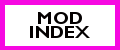I have a rather large list of things I’d like to do, but my motivation to complete theses tasks is entirely absent.
Mods
- Finish project with Zed
- Finish project with Bloom (car-related)
- Really try to finish cat’s latest request (rabbithole-related)
- Finally look into overhauling the custom food script and maybe go with JT’s suggestions at MTS
- Look into that whole blanket thing (intentionally vague to avoid getting anyone’s hopes up)
Tutorials
- Add some touch ups to the CC Magic tutorial
- Add touch ups to the InvalidParts Tuning tutorial at the NRaas Wiki
- Possibly overhaul the custom moodlet tutorial
- New tutorial: Using ILSpy to browse the core libraries? (for non-script modders)
Miscellaneous
- I need a better Mod Index that’s easier to update and maintain.
- Inge suggested putting my ModIndex on a Wiki, so that’s something to look into
- Would like to transfer the last few mods hosted only on this blog to Simlogical
- At least this one is mainly a copy/paste job with some formatting & linking involved
- Possibly clean up the folder where I keep all my mods on my computer, and re-organize
- Finally make a VS template so starting a new mod is half the work
- Possibly create a standardized mod framework for my mods, for more efficiency
- Finally finish the blender tutorial so I can make some objects
See! So much to do! And I’ve actually been working on this project with bloom for a really long time, we just always got side tracked by one thing or another. And Zed was probably hoping I’d be done with her stuff by now too. But I’m just entirely unmotivated when it’s coming to any sims-related stuff right now.
SIGH.
January 22, 2013
Posted by Nona |
Random | motivation, to do list |
1 Comment
Help! I purchased and installed [Monte Vista, Riverview, Barnacle Bay, Hidden Springs, Lucky Palms, Lunar Lakes, Sunlit Tides, Dragon Valley] from the Sims 3 Store, but when I start the game, the world isn’t in the world menu.
This is, unfortunately, not an uncommon problem. In fact, I experienced this exact issue myself about 2 years ago, when I purchased Barnacle Bay (has it really been that long?). Here are some things you can try to fix the issue. Try them out in the order suggested, as the last suggestion is somewhat drastic and will require you to re-install all of your store items.
Before you begin
First make sure your game is updated to patch 1.50. Then, back up your content.
1. Go to Documents\Electronic Arts
2. Select The Sims 3 folder and right-click. Choose Send to > Compressed (zipped) folder
This is a back up of your content. If something goes wrong, you can delete your current Sims 3 folder and unzip the zipped folder to start over.
Option 1: Using the Downloads Dashboard in the Sims 3
This is a popular solution that many people use successfully. It also requires the least fiddling with folders and files, so if it works for you, it’s quick and painless.
1. Start your Sims 3 game.
2. At the Main Menu, click on … button to get to the options menu.
3. Select “Open Downloads Dashboard.” You may need to log in if you are not normally logged in.
4. Find the world in the Downloads Dashboard and install it that way.
If the world shows as already installed in the downloads dashboard, close the game, uninstall the world via the Launcher, and then start from Step 1 again. If this doesn’t help, you can try the rest of the options.
Option 2: Cleaning out the DCBackup
1. Uninstall the world if it’s currently installed (try this if you have trouble uninstalling: Tips for Effective Use of the Sims 3 Launcher).
2. Delete everything in your DCBackup, even the ccmerged.
3. Re-download and install the world.
4. Go to the DCBackup and delete the ccmerged.package.
5. Download the ccmerged.package from here: DCBackup, ccmerged.package and Your Premium Content Item
6. Unzip this ccmerged.package to your DCBackup.
7. Start your game and see if your world is installed.
This should: 1. Install the world you’re having trouble with and 2. Fix any issues you have with any premium content in your game (including premium content included with the world)
If this doesn’t work, go to Option 3.
Option 3: Getting the .world file yourself
Most people have success with this option, so it is highly recommended. Note: This option assumes you currently have the world installed (though you can’t see it in the world list. The rest of the objects should be in build/buy mode). If you do not, install the Sims3pack for the world through the launcher.
1. Go to Documents\Electronic Arts and re-name your The Sims 3 folder to The Sims 3.old
2. Start The Sims 3 Launcher.
3. Re-download the trouble world.
4. Install the world.
- 4a. Optional Step: Start your game and confirm that the world is installed and in the menu. Then exit the game.
5. Close the Launcher.
6. Go to Documents\Electronic Arts\The Sims 3\InstalledWorlds and find the .world file for the world you installed.
7. Move this file to your desktop.
8. Go to Documents\Electronic Arts and delete The Sims 3 folder.
9. Re-name The Sims 3.old folder to The Sims 3
10. Go to the InstalledWorlds folder in The Sims 3 folder and move the .world file you placed on your desktop to the InstalledWorlds folder.
11. Start your game and see if the world is in the menu.
12. If it is, start a new game and make sure all new objects associated with the world are present. If they are not, simply re-install the sims3pack.
Option 4: Absolute Last Resort
If none of these options have worked for you, and you’re out of ideas and suggestions, the only other option left is to start a brand new Sims 3 folder and re-install all of your store content. Again, this is an absolute last resort. To do this:
1. Go Documents\Electronic Arts and re-name The Sims 3 folder to The Sims 3.old
2. Start your Sims 3 Launcher.
3. Install the world and launch the game to make sure the world is properly installed.
4. If it is installed, re-install all of your content.
5. You can move your Mods, Library, SavedSims, and Collections folders back into the new folder to get some of your content back easily.
6. You can also move the following files back into the new The Sims 3 folder (from the old one): Options.ini (stores game options such as life span sliders, weather, etc.), userPresets.package (contains CAST saves).
Learn more about the folders and files in the The Sims 3 folder at the NRaas Wiki.
About 2 years ago, I had this exact problem with my own Barnacle Bay, and it was very frustrating. The way I solved the issue back then was with Option 4. But back then, I didn’t know enough to try out Option 2 and Option 3 first. Hopefully you won’t need Option 4.
January 11, 2013
Posted by Nona |
Tutorial | barnacle bay, Hidden Springs, install, install world, installation, issues, Lucky Palms, lunar lakes, menu, Monte Vista, riverview, sims 3, store, sunlit tides, worlds |
55 Comments
I have a number of new mods out so I’ll just list them up.
Extra Credit Homework – If your sim’s kids are stuck bored at home all day due to snow days, sick days, or even holidays, give them something productive to do! With this mod, your sim kids can make up on missed school time by doing extra credit homework when they’re not in school. This mod adds a “Do Extra Credit Homework” interaction to all computers (including laptops) and MultiTabs in your game.
Store Dried Food – This mod adds a set of interactions to all treasure chests that will allow you to easily move custom edible food (dried food) to and from chests.
No Unfinished Room moodlet – This mod effectively removes the unfinished room moodlet. Under EA tuning, if a room has 0.2% missing wall or floor covering, the sim will have the unfinished room moodlet. With this mod, the room must have 99% missing wall or floor covering for the sim to receive the moodlet.
January 8, 2013
Posted by Nona |
Mods | custom food, driedfood, edible food, extra credit, garage, greenhouse, holiday, homework, Mod, mods, moodlet, performance, school, sick day, sims 3, snow day, starlight shores, store, unfinished room |
Leave a comment