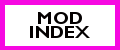What is the ccmerged?
This is a continuation, and explanation, of my very popular post: DCBackup, ccmerged.package and Your Premium Content Items.
There are many doubters out there about what the ccmerged is, how it works, and why people need it. Many people don’t feel comfortable or safe using somebody else’s ccmerged. All I can say is: Good for you. You have no reason to trust me, and that’s fine. In fact, from the very beginning I have advocated that people fix their ccmerged themselves (eventually I relented and started allowing people to download my own ccmerged). This is NOT because of any inherent danger in using somebody else’s ccmerged (there is no danger. I’ll get to that later). It’s because I think people ought to fix their own stuff. Once you’ve fixed the ccmerged for the first time, it should continue to work perfectly for every other install. On top of that, I really, really hate having to make sure that I update the ccmerged every time there is new premium content. It is extra work and responsibility that I’ve never wanted. But I’m a sucker for people who want their paid content to work. I understand, I really do. So I folded, and I let people download my ccmerged, because I know that my ccmerged will always work. At least until I stop updating it. Hopefully that won’t be any time soon.
Right, so let’s get to the point of this post.
What is the ccmerged.package?
I’ve seen a lot of people on the official forums trying to guess at what is in the ccmerged.package. They are skeptical about why it works because they don’t know what it actually is. I applaud this kind of skepticism. After all, it is what gets people thinking in the first place. However, if you’re one of those people, I have a question for you: Why have you never tried to find out? It’s very simple, really. Just download S3PE and open the ccmerged.package. You can see for yourself exactly what it is in there. Alternatively, you could have just asked me. I never went into much detail about it because for many users, it is not necessary. I try my best to answer (and help) everyone who posts comments on my blog and on my posts and tutorials at Simlogical. If you have a question, just ask it!
Back on the topic. First let me say that the ccmerged.package is NOT:
- It is not a cache file. It is built once. If you delete it, the game will create an empty version of the package, with nothing in it and none of your content will work.
- In computer science, a cache file is where a program will store data so that when it is needed again, the data is readily available and does not have to be re-computed or re-downloaded. The ccmerged IS NOT created for this purpose.
- The data stored in the ccmerged.package is not created by the game itself: it is REQUIRED for the game to run the premium content.
- For Advanced Users: If you have S3PE and you want to see what happens when you delete your ccmerged.package, you can re-name it to ccmerged.package.off and start your game (just go to the main menu, no need to load a save file or new game). A new ccmerged.package will be created. Close the game and open the new ccmerged.package in S3PE. You will see that it is empty. When you’re done, delete the new package and rename ccmerged.package.off to ccmerged.package.
- It is not pirated material. There is nothing in the ccmerged.package that will allow players who do not own and have installed premium content objects to suddenly have them in their game. That is, the ccmerged.package does not distribute any objects from the store. It is simply XML data.
- It is not a Miracle Fix for all store-related problems. The ccmerged.package can only fix very specific problems relating ONLY to premium content. Some premium content may not appear to be premium content. Such as the party statue from University Life Limited Edition, or the Plants Vs. Zombies Peashooter from Supernatural Limited Edition. However, for all intents and purposes, those objects are premium content because they add new moodlets to the game and are installed via sims3pack (i.e. they are hot installs).
Ok, so what is the ccmerged.package then?
Simply put, it is a compacted file where the Sims 3 Store developers keep vital XML data that is required for hot installs, that is, Sims 3 Store content. You can consider it a sort of Sims 3 Store mod package. It contains all the data needed for the scripted premium objects to work. Here’s a screen shot of what the package looks like when you open it in S3PE.
The ccmerged.package contains actual game play data resources. Without these resources, most premium content objects will not work properly (some premium content objects do not need these resources, such as the massage chair and the wind chimes). Currently, the ccmerged.package can hold up to five critical resources for premium content:
- Buffs XML (contains data regarding custom moodlets)
- This includes: information about moodlet length, strength, whether the moodlet is positive or negative, moodlet name and description, etc.
- Recipes XML (contains data for all premium content recipes)
- Includes: recipe name, whether the food can be made a single and/or group serving, information about models used for the cooked food, how the food should be prepared, etc.
- This XML is used for all premium content cooking appliances (including the Sauna, as it can cook veggies).
- Skills XML (contains data for all store skills such as gambling and spell book skill)
- Includes: number of levels require to max the skill, number of points required for each level, the name of the skill etc.
- Plants XML (contains data for the store plants)
- This XML stores information about the actual plants, such as how man harvestables they produce, how many skill points they provide, bonus for soil being watered and fertilized, what models to use for the plants, etc.
- Ingredients XML (contains data for store ingredients — these are the objects that grow on the store plants, i.e. the lemons and purple eggplants that you use for recipes)
- This XML contains data about the ingredients that are harvested from the plants, such as the model name of the harvestables, whether they can be purchased at the grocery store, price, value for nectar, etc.
Normally, most people do not all have the same ccmerged.package. This is because the launcher can only read what you install. The Launcher does not download information from EA when it creates the ccmerged.package. It uses the data available in the Sims3pack. So, if you install only the Lemon Tree and Purple Eggplant from the store, and nothing else, you will find only the Plants and Ingredients XMLs in your ccmerged.package.
Is it bad to use a ccmerged.package that has data for content I don’t have?
Having these resources in your game, even if you have not installed all of the content, will not do any harm at all to your game. The only concern is that it will add a miniscule amount of extra loading time as the game parses unnecessary XMLs (since you do not have the objects installed) when you load. In fact, this happens to everyone who does not have every single EP and SP installed, as all XML data is included for every EP and SP as long as your base game is updated to the most recent patch. For example, even if you do not have Katy Perry Sweet Treats, you still have all XML data for Katy Perry Sweet Treats objects in your Sims 3 install if you have patched your game.
Actually, I originally included in my DCBackup, ccmerged.package and Your Premium Content Items post that it is safe to use somebody else’s ccmerged even if you don’t have all content they have, but it seems that in the many updates where I tried to clarify and be more succinct, I somehow managed to remove it without noticing.
How does this ccmerged.package actually work?
Simply put, when the game starts, it will load all of these resources if they are present. If they are not present, the resource is not loaded. Now, if the resource is not loaded, but you have an object that requires this resource, you will have a problem.
For example, when you click on the Wood Oven, the game will immediately generate all available interactions. The available interactions are determined by the recipes available. If there are no available recipes for the wood Oven, then the Wood Oven will have No Interactions available. The store developers did not hard code all recipes for the Wood Oven. This would be a serious waste of time and resources. Instead, they created an XML with a list of all recipes and included it in the sims3pack with the Wood Oven. The Launcher is supposed to merge this XML into the recipes XML in the ccmerged.package.
Now, for some reason, some people have a problem with their Launcher merging these XMLs. I do not know why this happens. In fact, I have said this before in the comments in DCBackup, ccmerged.package and Your Premium Content Items. It would be nice if the Sims 3 team could perhaps come up with a “Repair” button, that would look for all valid store XMLs and rebuild the ccmerged.package that way. Then, people wouldn’t have to play the re-install game, or use somebody else’s ccmerged.
More questions?
Post them. If you want to go into more detail about how the game parses these XMLs, feel free to ask at the Simlogical forums. I can show you the code the game uses to parse the various XMLs.
DCBackup, ccmerged.package and Your Premium Content Items
AKA Fix Your Premium Content
Having troubles with your Premium Content? Do your sims reset when they try to use the Spell Book? Are you unable to place your Sauna? Is your Multi-Tab 6000 not working properly? Do your sims not receive moodlets when using premium content objects? Does your wood fire oven have no interactions? If so, you’re not alone. But I have good news for you. The vast majority of issues with Premium Content can be easily fixed without the need of any mods.
This tutorial is available in Dutch, thanks to Libby. SimsExpressie – Fix bij niet werkend Premium Materiaal
For Missing Accessory/Missing Resource issues (missing Megaphone, missing Cauldron spoon, missing Charles the Chicken, big white boxes when using premium content etc.), see: Premium Content: Missing Accessories
The DCBackup Folder
Back before there was Premium Content, it was perfectly safe to delete everything in the DCBackup folder without care. This folder merely stores a package format back up of all content you install via the launcher. Keeping this folder empty means you will clear up some extra hard drive space (which is probably only important for people with SSDs). As far as I know, it also means your custom content will not be packaged with your lots and sims, though I have never personally confirmed this.
After EA released the spell book premium content object, which had a custom skill and moodlet, gone were the days of simply hitting Ctrl+A in the DCBackup folder, and then delete. There is now a very important package file stored in your DCBackup folder: the ccmerged.package file. This is where EA stores all custom moodlets, skills, ingredient data, plant data and recipes relating to Premium Content you’ve installed. If you delete this package file, the game will not be able to load your store moodlets, and objects that grant custom moodlets, such as the Deep Fryer and Fountain of Youth, will not work properly. Moreover, if you delete this file, you will encounter all kinds of issues including: the spell book reset issue, being unable to place the sauna, no interactions on the wood fire oven, deep fryer, ice cream maker, teppanyaki grill etc. Please note that the game does re-create the ccmerged.package when you delete it, but it is empty, and this empty ccmerged.package will cause most premium content objects to malfunction.
So, what does this mean? This means you should not delete the ccmerged.package in your DCBackup folder. It also means that you can fix nearly all Premium Content item “bugs” without any mods at all. You can still safely delete everything else in the DCBackup Folder.
So, maybe now you’re thinking, Help! I already deleted my ccmerged.package. Don’t worry, we can get your ccmerged.package back, though it will require a little bit of effort.
Restoring Your ccmerged.package
Who should use this method?
Anyone who installs premium content from the Sims 3 Store can use this method to repair their ccmerged.package. Even if you have never deleted anything in your DCBackup folder, your ccmerged.package may have somehow become corrupt or incomplete if the Launcher had trouble merging the information. Errors with the Deep Fryer and Ice Cream Maker, the sauna, moodlets, sims resetting, sims not gaining gambling skill, being unable to use the wood fire oven/teppanyaki grill/etc., are all linked to the ccmerged.package. This is probably also why the store development team is not able to reproduce the errors: their ccmerged.package is complete. It’s also why the SimGurus may simply tell you to re-install the object.
If you arehaving a Missing Resource/Missing Accessory issue (missing Megaphone, missing Cauldron spoon, missing Charles the Chicken, big white boxes when using premium content, etc.), see: Premium Content: Missing Accessories
How to Restore Your ccmerged.package
If you’ve already deleted your ccmerged.package, you’re going to have to get it back somehow. This is easy to do, especially if you back up your Store downloads (you DO back up your Store downloads, don’t you?). To do this, we will use the “factory reset” method (re-name “The Sims 3” folder) to create a fresh game environment. Then we will install all Premium Content, and move the resulting ccmerged.package to our old The Sims 3 folder. See detailed steps below.
1. Go to Documents\Electronic Arts\ and re-name the folder called “The Sims 3” to something else. For Example: The Sims 3.old (All of your current content is store in this folder and it will not be lost in the process.)
2. Start the Launcher. The Launcher will now re-build all necessary files to run the game.
3. Move your backed up premium content sims3packs into Documents\Electronic Arts\The Sims 3\Downloads . If you did not back up your downloads (tsk tsk), you will need to re-download your premium content items. You only need your premium content items. Note: You can use the World sims3packs (Hidden Springs/Lunar Lakes/Lucky Palms/Monte Vista/Aurora Skies/Midnight Hollow) to install Premium Content items that came with the worlds.
4. You may need to restart your launcher to see the now full Downloads tab. Otherwise, click on the Downloads tab and install the premium content items via the Sims 3 Launcher.
- Optional Step: You may now wish to test your premium content before moving your ccmerged.package. Simply launch the game and try to use your premium content objects. If they work, your ccmerged.package is good and you can continue to Step 5.
5. Close the Launcher. Find the ccmerged.package in Documents\Electronic Arts\The Sims 3\DCBackup and copy this file to the DCBackup folder in your old The Sims 3 folder (The Sims 3.old). If you still have a ccmerged.package in your old DCBackup folder, choose replace.
- Important: Do not rename the ccmerged.package.
6. Re-name or delete the current “The Sims 3” folder in Documents\Electronic Arts\
7. Re-name your old The Sims 3 folder (In this example: The Sims 3.old) to The Sims 3
8. Go to Documents\Electronic Arts\The Sims 3 and delete the scriptcache.package.
9. Start your game and test your premium content items. If they all work perfectly, YAY!
10. If your premium content items are still not working properly, there are few possible reasons for this:
- You may have an out of date premium content mod. This would have to be a mod that alters premium content moodlets, skills ingredients, plants, or recipes, In other words, a mod that alters a resource in the ccmerged.package.
- You may have an older copy of the ccmerged somewhere in your Sims 3 folder, such as in your Mods folder, or somewhere else.
- You may have some other package, or corruption in your Sims 3 folder which is causing the ccmerged not to be loaded properly. I highly recommend using the Optional Step in Step 4. Test your objects in the clean Sims 3 folder and make sure they are working before you move the ccmerged to your original Sims 3 folder.
You can also try the following:
- Download the ccmerged.zip below and unzip it to Documents\Electronic Arts\The Sims 3\DCBackup
- Alternatively: Place a copy of ccmerged.package in your Mods\Packages folder. NOTE: This requires Mods framework.
- I do not recommend keeping your ccmerged.package anywhere except in the DCBackup, as otherwise you must remember to update the package every time you install new Premium Content.
- If you installed your premium content as package files, place the ccmerged.packaged in Mods\Overrides.
- Also, try reading the “It Sill Doesn’t Work!” section.
You can achieve the same results by uninstalling the your premium content through the launcher and then re-installing. However, I personally think using a clean Sims 3 Folder is easiest. The launcher is very clunky to use, and if you have many objects installed via the launcher, it will be difficult, if not impossible, to properly uninstall all premium content objects through the launcher. Simply re-creating the ccmerged.package by using a factory reset and re-installing the objects is a very quick, safe and easy way to get a working ccmerged.package, especially if you back up your downloads.
Q: It Still Doesn’t Work!
If your Premium Content still isn’t working properly, consider the following:
- Do you have any old premium content fixes/mods or an old ccmerged.package somewhere in your Mods folder or The Sims 3 folder? Try removing the old fixes and see if it that helps.
- Tip: Remove your mods folder and start the game. Load up a test world and test the object. If your object works without the Mods folder, then you have an outdated mod or ccmerged.package somewhere.
- Did you skip a step? Don’t skip steps! The best method to fix your premium content is to use an empty Sims 3 folder, so you can be sure that you didn’t miss uninstalling any of your Premium Content before you re-install.
- Try launching the game and testing the content before you go back to your old Sims 3 folder. If the content works, then you have something in your old Sims 3 folder that is breaking your object. If the content doesn’t work, then your launcher is not properly creating the ccmerged.package for some reason.
- You can use my ccmerged.package, provided below, if your launcher is not building the ccmerged.package properly, or if you’re too lazy to fix your own ccmerged.
- Make sure you delete the scriptcache.package, or the game might not pick up the changes in the ccmerged.package.
- Finally, just to remind you, if you installed your premium content items as package files (this does not apply if you install through the launcher), you must keep an updated version of the ccmerged.package in Mods\Overrides.
Q: I have all Premium Content from the Store. Do I really need to install everything?
No, you do not need to install all Premium Content (but if you have backed up all of your store content, it shouldn’t be much of a hassle). You only need to install content that provides custom moodlets, skills, recipes or plants (which is, admittedly, most premium content items). This includes (but may not be limited to):
- The Spell Book (Gothique Library)
- The Fountain of Youth (Hidden Springs)
- The Magic Cauldron (More Magic Set)
- The Voodoo doll (More Magic Set)
- The Crystal Ball (More Magic Set)
- The Deep Fryer (Fiesta Set)
- The Ice Cream Maker (Fiesta Set)
- The Hypnotizer (Seeing Stars)
- The MultiTab 6000 (Technophobe No More)
- Blackjack Table (Lucky Simoleon Casino)
- Triple Riches Slots O’Jackpots Slot Machine (Lucky Simoleon Casino)
- Wishing Well (Lucky Palms)
- Chocolate Fountain (Le Cirque Set)
- Massage Table (Sunlit Tides)
- Sauna (Sunlit Tides) — Having a broken ccmerged.package will cause the Sauna to throw errors and be unusable.
- Plants Vs. Zombies Peashooter (Supernatural Limited Edition)
- Basketball Hoop (Level Up Collection)
- Teppanyaki Grill (Itadakimasu! Japanese Inspired Dining)
- Plants Vs. Zombies Sunflower (Stones Throw Greenhouse)
- Pizza Oven (Monte Vista)
- Lemon Tree & Purple Eggplant (Al Fresco Venue)
- Baby Changing Station (Lullabies Set)
- Play pen & Local Motion Walker (Tiny Prodigies Early Learning Center)
- Hot Air Balloon (Aurora Skies)
- Party Statue (University Life Limited edition)
- Large as Life Movie Screen (Le Cinema Plumbob lot)
- Fowl and Feathers Chicken Coop (Country Livin’)
- Double Down Poker and Roulette Bundle
- Dragon Valley – Baby dragons (provide moodlets)
- Duke of Bows Renaissance Faire – Violin skill, Archery moodlets
- Skylight Studio for the Performing Arts (Stiff as a Board, Light as a Feather Dance Collection), Custom Dance Skill & Moodlets
- Business as Usual Bistro (moodlets)
- Surf’s Up Sun & Fun Wave Station (moodlets, hidden surfing skill)
- Milkin’ It Dairy Corral (from Farm Fresh Folk Set, new moodlets)
- The Titanic Toy Machine and the Savvy Seller’s Collection (Midnight Hollow Gold, new moodlets)
- Door of Life And Death (Grim’s Ghastly Manor)
- Quantum Power Pack (Into the Future Limited Edition Bonus)
- Grandpa’s Grove Tractor (Grandpa’s Grove, new moodlets, new ingredients – Oranges)
- Roaring Heights Gold
- Prism Art Studio (Glass blowing)
- Bohemian Garden
- Deliciously Indulgent Bakery
- World of Wonder Carousel Collection
- Brunch at the Old Mill
- Last Venue of Amore
Q: What if I install new Premium Content that comes with a custom moodlet, skill or recipe?
As long as you do not delete the ccmerged.package, you will be fine. You can install as many new Premium Content Items as you wish, and you should not encounter any problems with your content. The Launcher will merge any new information into your ccmerged.package on its own and you will not have to re-install all your premium content whenever you get something new
That said, I do recommend that you keep a backup copy of your ccmerged.package. In fact, I often back up my entire Sims 3 folder whenever I install new store items.
If something goes wrong for some unexpected reason, you may need to repeat this process again. If you had to put your ccmerged.package in your mods folder, you will need to replace that file with the new one when you install new content.
❗ However, if you put your ccmerged.package in the Mods folder, you must update it every time you install new Premium Content,
Q: But I install my store content as package files Or I really don’t want to create a ccmerged.package.
Ok, fine. You can have my ccmerged.package. I update it every time there is a new Premium Content item. Unzip to Documents\Electronic Arts\The Sims 3\DCBackup
Download ccmerged.zip
This ccmerged.package contains all data for all premium content. Even if you do not own all premium content, you can safely use this package in your own game. It will not cause problems with your game at all. Please see What is the ccmerged? for more information about why you can use this ccmerged.
Related Posts
- What is the ccmerged?
- Premium Content: Missing Accessories
- Tutorial: How to Create and Use an Overrides Folder
Last update: 7 June 2014 for World of Wonder Carousel Collection
Some people…
I got an e-mail from box 2 days ago that I didn’t even notice until now that somebody reported my ccmerged as COPYRIGHTED material and box deleted it.
Seriously? What is wrong with people? There is no difference in distributing the ccmerged versus distributing a mod. Thanks for making it harder for people to fix their issues with their content, jerk.
Bohemian Fruits and Nuts – Plants Won’t Grow
Help! I bought the Bohemian Garden set form the Sims 3 Store and the Bohemian Fruits and Nuts plants won’t grow! I can’t find the plants at the grocery store, and when I buy the plant from buy debug, nothing happens.
The Bohemian Fruits and Nuts, which are part of the Bohemian Garden set, are Premium Content (for some reason, people don’t seem to consider these plants premium content), and as such, require specific data from the ccmerged.package in the DCBackup in order to function correctly.
Just like the Orange Tree (Grandpa’s Grove), Lemon Tree and Purple Eggplant (Alfresco Set), these plants will not grow if their data is not in the ccmerged. To learn about how to repair the ccmerged (or to download a working one), see: DCBackup, ccmerged.package and Your Premium Content Items
If updating your ccmerged isn’t helping:
- It is possible for certain types of mods to cause the Bohemian Fruits and Nuts plants not to grow. If you are using a mod that alters the Store Ingredients XML or the Store Plants XML, these mods will cause the new plants not to work. Remove the mod or download an updated version.
- Make sure you don’t have an old copy of the ccmerged.package hanging out somewhere else in your Sims 3 folder.
- Did you install the set as package files? (Only applicable to people who did not install the set via the Sims 3 Launcher) The scripts for the Bohemian Fruits and Nuts are located in a separate package file, and you might not have noticed this! Make sure you have included the following package file in your Mods folder:
- 0xc121afdc04bd47b89e3b5444b35320ef
- Contains the StoreObjectsStoreHarvestables.dll but several resources are called bedDoubleFairy, making it look like a dummy package at first glance.
Related reading:
What is the ccmerged?
Holiday Break: December 16 – January 10
I will be visiting my family over the holidays this year and will be out of the country. During this time, I will probably not be checking forums frequently, so any bug reports, questions and requests are likely to go unanswered. I will be gone from December 16th until January 10th.
I know there is a new world coming out with new premium content, so I will try my best to get the ccmerged updated before I leave. Unfortunately, if there is any other premium content released while I am gone, I can’t promise that I will be able to update my ccmerged in a timely fashion. It will probably have to wait until after I come back. I do plan to bring my sims data, just in case, but I honestly don’t think I will have any time or even interest in doing sims-related stuff. I want to enjoy the time I will get to spend my family.
If you’ve got any questions, now’s the time to ask 🙂
I wish you all happy holidays and I hope you enjoy them. Much love!
Update: I had my dates mixed up and I won’t be back until January 10th!
Quantum Power Pack Issues
Many people are experiencing issues with the Quantum Power Pack. The following information should be helpful in getting the most out of your Limited Edition content.
1. The most common reason that the Quantum Power Pack does not work is the ccmerged. In order for your sim to be able to transform into the power suit, the sim must get a moodlet from Quantum Power Pack. The moodlet triggers the transformation, so without it, the pack will not work. Repair your ccmerged or download a complete one.
2. On the same note, outdated mods that alter Premium Content moodlets will cause this issue, such as my Spell book tweaks mod (this mod has been updated). Update any premium content moodlet mods, or remove them, to ensure that the Quantum Power Pack will work.
3. If the Launcher did not properly install the Quantum Power Pack, you might experience issues. Try re-installing the pack a few times to get it working correctly. Note that the number one issue with the Quantum Power Pack is the ccmerged/outdated moodlet mods, so I recommend trying the first suggestion before re-installing.
4. Finally, if you have de-crapped your Quantum Power Pack (or installed a pirated version of it), it will not work. Instead, run your untouched sims3pack through s3rc and then install the pack as package files. Make sure you have the correct ccmerged. I recommend installing only the accessories/power suits as package files (i.e. install the decrapped sims3pack and then add only the packages for the accessories and power suits to your game. Don’t add the package for the stasis chamber).
Patch 1.57 – No damage!
As far as Patch 1.57 goes, you’re excused from downloading any updates for my mods. Patch 1.57 was a very minor patch. All of my mods were compatible with the patch and no updates were required. This is true for most mods. There are a handful of mods out there (core mods, Overwatch, and some Stereo XML mods) that require an update, but most of your mods will work fine with the patch.
Also, the ccmerged has been updated for the latest Premium Content, as well as my Spell Book buff mods.
Happy Simming!
Quick Update (I’m not dead, yet)
This month has been really rough on me. I’ve been sick through most of it, but with different stuff! The worst was a stomach virus that left me unable to eat for like 5 days. Actually, I still can’t eat properly, and even ice cream makes me feel awful. Ice Cream is my favorite thing EVER so I’m really, really bummed about. Then a week after the stomach virus thing I went off for a weekend in France with my darling husband and my allergies went haywire. I didn’t remember to bring allergy meds with me so I basically incapacitated for the entire weekend.
So yeah, that’s why some updates were slow, I think even the ccmerged update was slow. I have really been feeling like junk for basically a month, but I think I’m back on track now so hooray for that. I’ve been on something on a Sim hiatus again while I play some Guild Wars 2 and Minecraft, though. I miss my simmies so I’ll hopefully pay them a visit soon.
That’s all for the update. Riveting, I know 😉
Problem: The violin skill bar doesn’t show while my sim is playing. It only flashes when my sim finishes.
Help! I purchased the Duke of Bows Renaissance Fair from the Sime 3 Store, but when my sim plays the Violin the skill bar doesn’t show up.
There are two separate issues with the violin, although the firts is not really an “issue,” as it means the violin skill is working correctly.
1. The skill bar doesn’t show while my sim is playing. It only flashes briefly when my sim finishes.
This is not a bug. In this case, the violin skill is working correctly. The violin skill is not calculated continuously while the sim is playing the violin. Instead, the skill gain is calculated at the end of the interaction (either because you canceled the interaction, or because the sim finished playing), based on how long your sim was playing. Your sim gains 800 skill points per sim hour spent playing the violin. The advantage to coding the violin this way is that your sim will not reset if your ccmerged.package is corrupt or incomplete. Instead, the sim will play the violin like normal, but will not gain any skill.
2. My sim plays the violin for hours but never gains any skill.
If your sim does not gain skill points when you cancel the interaction, or when the interaction finishes (see point 1 above), this means the actual violin skill is not installed properly in your game. Your ccmerged.package is either incomplete or corrupt. To fix the issue, please read: DCBackup, ccmerged.package and Your Premium Content Items
Related Reading:
- Violin Compositions – Think you’re missing compositions? Good news: You’re not!
- Premium Content: Missing Accessories – Violin bow doesn’t show up? You can fix that here.
- Dragon Valley Problem: Dragon Eggs won’t hatch – This is essentially the same issue as missing accessories
- What is the ccmerged? – A more detailed explanation of what the ccmerged is, and why you need it
Dragon Valley Problem: Dragon Eggs won’t hatch
Help! I bought Dragon Valley from the Sims 3 Store, but my dragon eggs won’t hatch. When the timer says 0 minutes, I get a notice saying the egg will hatch soon but nothing ever happens!
This is a very common issue that is, fortunately, easily fixed.
The reason the dragon egg does not hatch is because the game cannot find the resources for the baby dragon, so the baby dragon cannot be created. This happens when the dragon has not been installed correctly through the Launcher. It’s not something you’ve done wrong. For some reason, the Launcher did not properly install the dragon for you. Please take note that this is not related to the ccmerged.package, but you should still make sure your ccmerged.package is updated because the dragons provide custom moodlets.
Solution
- Re-install Dragon Valley until the egg hatches.
Do not uninstall Dragon Valley first. Just re-install it right on top of your previous installation. It could take several tries for the baby dragon to be properly install, so fee free to just install the sim3spack say, 3 times in a row, and then check your game.
Did you install a pirated copy and then purchase Dragon Valley afterwards?
If you first installed an illegally obtained copy of Dragon Valley before purchasing the real deal, you are very likely to have problems with your eggs hatching. If you uninstall your pirated copy and then install a legit copy, but your eggs don’t work, your launcher did not properly uninstall all of the resources for Dragon Valley. This happens a lot with the launcher. To fix this issue, you have two options:
- Make a Clean Sims 3 Folder and re-install ALL of sims3packs, including store sims3packs.
- Use KT’s StoreFix DecrapFixes from MATY
Related Reading
- Premium Content: Missing Accessories -Eggs not hatching are the exact same issue described here.
- DCBackup, ccmerged.package and Your Premium Content Items – Find out how to fix other Premium Content issues
- What is the ccmerged? – A more detailed explanation of what the ccmerged is, and why you need it
- Recommendation: Load your game lightning fast! Worlds that help with testing, building or using CAS – Tired of testing? This will help.